Microchip’s PIC microprocessor running at 4mhz
2-axis high resolution G-Sensor
Custom firmware with driver adaptive capability
Several internal modes (programs) based on driver throttle behavior and G-Sensor behavior that switch on the fly automatically
Torque split calculations are using advanced formulas instead of “static mapping” or “lookup tables


1. Manual Mode = Steady LED
2. Auto Mode = Ever Changing LED Brightness
What is the difference between Manual Mode and Auto Mode?
Auto Mode persistently calculates the necessary amount of center differential locking force using input from the TPS sensor and the dual axis G-Sensor module, and then updates the ATTESA Solenoid many times per second – based on how the car is behaving in reaction to driver inputs. In Auto Mode, the ETS-Pro automatically switches between the formula appropriate mode such as “parking lot / highway cruise”, “aggressive cornering”, “aggressive straight line”, “snow/mud” and others based on what information the unit receives from the sensors. Auto Mode also monitors the output level as well as the speed at which the various sensors change. For example it can differentiate between slow gradual throttle applications vs. rapid throttle acceleration and respond accordingly. The system starts up and always reboots into auto mode for safety. Manual Mode allows you to set the center diff strength using a control knob. The center diff strength will stay constant to where you set it to last and there is no automatic change of the lockup.
Manual Mode is great for drag racing, or some niche racing applications where you need a very constant AWD experience. Manual mode also allows you to set the amount of locking force at any time, but requires multiple adjustments to find the appropriate amount of lock for the changing driving conditions. With this being said, Manual Mode is not meant for daily driven applications. Manual Mode is still an extremely effective way to control your center differential and is very useful for drag racing or some rally or ice racing applications.
The adjustment knob is used to set the center diff lock percentage in Manual Mode. In Auto Mode, the adjustment knob is used to set the “aggressiveness” or magnitude of the internal calculations. The knob functionality in auto mode changes a set of variables that affect the output scaling to the different internal modes. The knob allows you to tune the controller bias towards a more open diff or a more locked diff while still calculating and adjusting automatically. Think of it as a volume control for a stereo, it doesn’t alter the music it just sets the volume level. You can turn the volume all the way down and the controller will be basically off, or all the way up and have it fighting for the most traction at all times. This adjustment control knob for the system is used to scale the center diff “aggressiveness” or lock force (torque split percentage) which will bias the car towards an under steer condition when cornering. Fully counter clockwise turns the unit essentially “off” which will heavily bias the rear wheels while fully clockwise will provide “aggressiveness” maximum traction and thus increasing under-steer. In this setting the system will attempt to give you the greatest amount of traction possible at all times by trying to maximize the amount of center diff lock at all times. The ETS-Pro unit is infinitely variable between these two extremes. Start at lower settings (over-steer) and increase the knob setting until you find the car handles the way you would like it to in the corners. You can alter the setting at any time and on the fly as conditions change.
ETS-PRO INSTALLATION
**Installation is recommended to be performed by a licensed auto mechanic**
1. The ETS-PRO unit requires connecting (6) wires. The installer has the option to hard wire the ETS-PRO to the ATTESA Solenoid (located on ATTESA pump) or to connect the ETS-PRO to the OEM wiring harness. Instructions for both options are discussed below.
2. A suggested location for installation of the ETS-PRO is under the rear parcel shelf (same location as stock) or under the center console for other swapped or track car installations. The installer must also ensure the relay for the ATTESA pump motor is properly wired to turn on. The installer must verify proper connections prior to turning the unit on.
3. A suggested location for installation of the dual axis G-Sensor is on the horizontal metal surface above the transmission tunnel, under the center console or even above and in front of the rear differential (~1 meter of wire between the control module and the sensor is provided for this purpose). Any other firm, level, horizontal surface will do as long as the sensor case can be attached firmly using epoxy or other strong adhesive. Do not use double sided tape or foam carpet tape. We recommend using two part epoxy or contact cement made for plastics. Note the orientation arrow and install the sensor with the arrow pointed toward the front of the car (the wires exit the G-Sensor module towards the front of the car and the screws in the cover face upwards).
4. Hard-wiring the ETS-PRO to the ATTESA SOLENOID is a recommended option, especially for a track car. This eliminates the possibility of old wires cracking or with possible shorts in them. It is also easy and quick to troubleshoot if need be. The only input needed from the engine is TPS (Throttle Position Sensor). The G-Sensor input comes prewired and connected to the ETS-Pro. If you choose to keep the OEM system intact, we recommend unplugging the factory Nissan ETS control unit from the harness to protect its respective wires and circuit.
5. All ETS-Pro controllers feature an optional handbrake cutout wire, for handbrake input, allowing the diff to open when the handbrake is pulled (for the most part it isn’t necessary). It is simply a crutch for the lesser semi-auto controllers in order to do low speed driving in parking lots and for handbrake turns. Both of which are not a problem in Auto Mode. If you do not wish to use it please tape and isolate the wire to prevent accidental grounding. Grounding the handbrake wire will simply stop output from the controller temporarily until the wire is not grounded anymore. You will notice the light on the ETS-PRO switch goes out when this is grounded. Unground the wire and the light turns back on. You may also opt to use a toggle switch to ground for this.
Wire Colors:
● Red = 12v positive (switched power, 10A fuse) ***Note: Do not connect to “always on” power***
● Green = GROUND (0v negative)
Inputs:
● Blue = TPS: 0-5V – sourced from R32, R33 and R34 engine harness (wiring diagrams at the end of this document)
● Brown = E-Brake cutout wire – ground this to stop ATTESA-Solenoid activity and open the center diff. Alternatively you can use a toggle switch to ground for this – this gives you push button 2wd OR if you do not run an E-Brake it’s a good way to wire it.
Outputs:
● Black = connect to either black wire at ATESSA Pump’s solenoid. (Solenoid is not polarity specific, it does not matter which side of the solenoid you connect to)
● White = connect to remaining black wire at ATESSA Pump’s solenoid (the solenoid is not polarity specific, it does not matter which side of the solenoid you connect to).

TPS signal may be in a different spot depending on which year car and ECU you have. The end of this document has the ECU wires and colors
The next step is to install the E-Brake cutout or tape it off. You want the E-Brake to ground when pulled so attach the brown wire to your E-Brake circuit wire. It is advisable to disconnect the wire coming from the car so that there will be no interference from the E-Brake indicator system.
Alternatively you could place a small signal diode (i.e. 1N4148) on the wire from the car to the handbrake with the stripe towards ground so that the circuits are isolated from each other, but the E-Brake can still ground both circuits when needed. (This is mostly unnecessary on newer cars.) OR you may use a toggle switch in place of the E-Brake switch.
If hard wiring the ATTESA pump motor, the pump will require a simple 12V 30A Bosch style relay and fuse – similar to wiring a fuel pump and available at most auto part stores like NAPA. The ATTESA pump has a built in pressure switch used to disconnect voltage to the pump when max pressure is reached, this pressure switch should be used to “interrupt” the low side of the relay
Some customers may opt to leave the entirely stock attesa ecu and wiring in place, but disconnected from the actual PWM solenoid, Instead running the ETS-PRO directly to the solenoid. The only thing to do is the mandatory 5 wires, and optional sixth is the ebrake or 2wd cutout – this is the easiest and fastest way to install and retain MFD functionality(installation update for R34 update will follow).



Regardless of how you wire the controller, you may want to run an extension for the two ATTESA SOLENOID wires directly to the OEM connector at the top of the rear diff, where the pump/solenoid assembly is located. Use 18 awg stranded wire and liquid electrical tape or RTV silicone caulking to keep everything sealed up after soldering, this is effectively a hardwired connection with the time savings of using the original harness for 12V, ground and TPS wires.
Multimeter Usage and Signal Checking:
If you do not have experience in automotive electrical testing / installation, we highly recommend working with a reputable mechanic that can assist you or even do the entire install for you. If you don’t have a multimeter this is a good time to invest in one. You can get a decent multimeter these days for under $20. I would spend a minimum of $50 for a good multimeter with auto range. We recommend Fluke multimeters, we have their meters here and use them often and can’t say enough good things about them.
Multimeter tips:
● Read your multimeter manual thoroughly, and understand what you are measuring as well as the safety procedures for that meter.
● When checking for resistance it is measured with no power present and the multimeter set to Ohm’s.
● When checking for voltage, extra care must be taken to avoid electrocution.
● Do not touch anything exposed with your bare skin, only the multimeter leads should touch exposed metal.
● Be careful that you do not present the easiest possible path to ground for a live circuit.
● Set the multimeter to DC volts and if your meter is not auto-ranging set it to a scale of at least 15v or higher to begin.
Verifying Basic Connections:
1. Check power source (red wire). The power source should be connected to a +12v minimum 10amp fused and switched circuit. When the car is turned off the power source should be turned off. Ideally this would be connected to a fused circuit at the fuse box or similar.
2. Check the ground / 0v (green wire). Make sure you have a solid clean ground or a direct connection to the vehicle 0v from the battery. R32 GTR skylines can easily use the ground above the parcel shelf
3. Check TPS (Blue wire – not present in manual controllers). Modern TPS should read ~0.5v at rest and ~4.0-4.5v at full throttle. Check this with the engine off but the key in the forward run position.
4. Check your G-Sensor install. It should be firmly affixed to a level surface arrow facing forward, screws facing upwards. Two part epoxy is ideal. Never use tape of any type.
5. Check to make sure that the black and white wires for the ATTESA-SOLENOID go directly there with no loose connections, no shorts, and no grounding. The controller takes care of power and ground internally so there is no need to connect either of these wires to ground or power. Make sure that these two connections are very solid and sealed from water infiltration. Since these two connections are under the vehicle (above the differential) these wires need to be connected, sealed, and properly protected from the elements.
6. ATTESA SOLENOID wiring continuity check: This check is to determine the integrity of the black and white wires that go from the controller directly to the ATTESA SOLENOID coil. These measurements are performed in Ohms or continuity mode where the multimeter will beep to indicate continuity. Place the red multimeter lead to one thick black wire, and the black multimeter lead to the other thick black wire. Record the value. The multimeter should read ~6-8 Ohm’s or closed circuit. I read around 7 Ohms on the solenoids we have here. Do not connect power to the unit until this is verified.
Verifying Correct ETS-PRO Operation:
Key ON, ensure the ATTESA pump motor is powering on and check the ETS-PRO switch is illuminated. If need be Push the mode switching button to ensure it lights up. The system always reboots into auto mode for safety.
Automatic Mode:
Go to a clean dry parking lot, and check the feel of the car when turning at low speed. Try the knob at the lowest setting and the highest setting. At the lowest setting there is no output so the car will feel like it did before the controller was installed. It will feel normal to turn and have no binding. Even at the maximum setting on the knob during turning and braking operation there will also be no binding in Auto Mode. The G-Sensors will reduce output during braking and turning. During periods of heavy throttle you may feel a “tightening” of the car, during periods of light throttle or deceleration you will feel the car loosening up again.
Now, find an area with poor traction. Turn the knob to the lowest setting. Straighten the car out and hit the throttle giving a minimum of 2/3 throttle. You will feel how loose the car is because there is no ATTESA-Solenoid output. Get out and observe the burnout pattern, most likely from the rear wheels only. Now turn the knob up to maximum and repeat the test. The car should feel much tighter and accelerate faster due to the added traction. Get out and observe the AWD burnout pattern. This is easiest to observe in dirt or snow.
Manual Mode:
Go to a clean dry parking lot, and check the feel of the car when turning at low speed. Try the knob at the lowest setting and the highest setting. At the lowest setting there is no output so the car will feel like it did before the controller was installed. It will feel normal to turn and have no binding. Now turn the knob up fully, drive slowly and try to turn gradually tighter until the car starts to protest and fight back. You will feel severe binding in the steering wheel. Careful not to over-do it, you can stall the car if your transfer case plates are grabby. While the controller is at full lock and driving slowly in a circle, pull the handbrake slightly, you will see the ETS-PRO LED turn off and feel the center diff relax. It will be easy to turn once again.
G-Sensor Calibration Procedure:
All ETS-PRO units come calibrated with excellent accuracy. Perform this procedure ONLY if necessary – we have not needed to do this yet for any of our installations and it is questionable whether this will help your particular issue.
1. Park the car on level ground, shut off engine.
2. Wait 30 seconds for power to dissipate from the system.
3. Press and hold the Auto/Man switch.
4. Start the car / turn the key forward to power the DCCD controller.
5. Continue to hold for 3-5 seconds. Do not move around or agitate the car, as the G-Sensor does some measurements and mathematically calculates its new horizon.
6. Release the button.
7. Wait 3-5 seconds further, and then drive as normal.
Option to remove 30A fusible link:
Some hardwired installations may wish to remove all voltage from the original ETS computer wiring. The easiest way to do this is remove the 4WD 30A fusible link from the engine compartment relay box. This does require your own wiring for the ATTESA-pump motor.
Note:
The harness must also be unplugged from the Nissan OEM ETS computer otherwise 4WD light will remain illuminated if not done properly.
NISSAN STATED OPERATION PRECAUTIONS
1. Only use genuine Nissan power steering fluid for the E-TS operation fluid.
2. Only use automatic transmission fluid D for the transfer lubrication fluid.
3. Never reuse the E-TS operation oil or transfer fluid.
4. Do not allow dust or foreign matter to enter the system when installing or removing hydraulic unit, piping or transfer unit.

● Propeller shaft tightening torque:
○ Flange ■ 88 – 98 N’m (9.0 – 10.0 kg.m, 65 – 72 ft-Ib)
○ Constant velocity joint section ■ 64 – 74 N’m (6.5 – 7.5 kg-m, 47 – 54 ft-Ib)